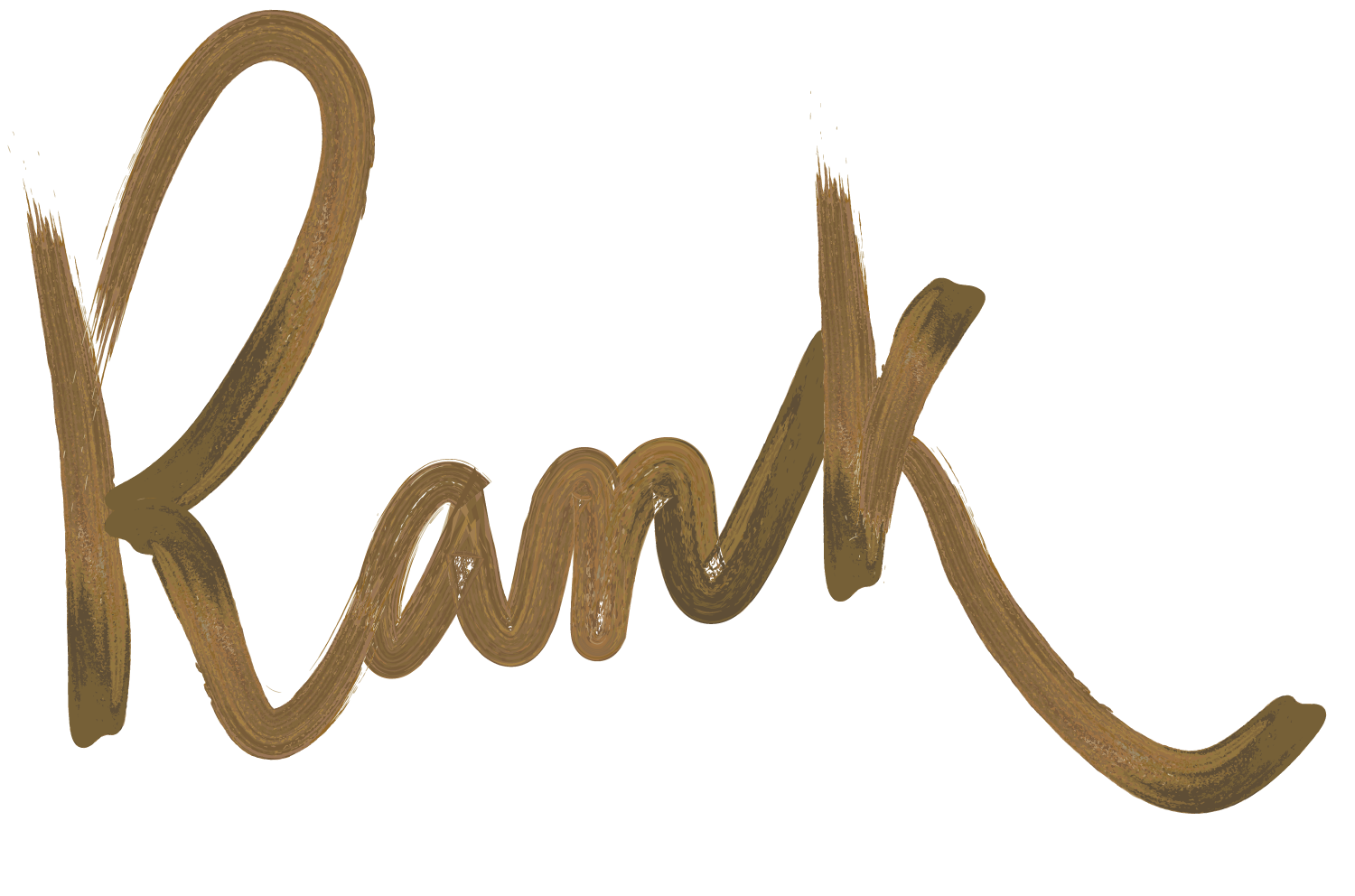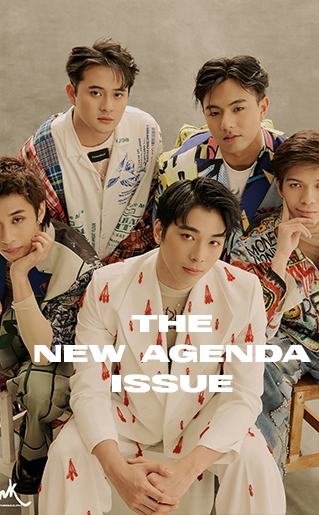MANILA, Philippines—Recently, Yahoo announced the release of new features for Yahoo Mail, giving users ‘first-to-market’ inbox experiences that will increase productivity and save time.
Customers who are spending more time online since the pandemic and want to manage and customize their email to support their digital lifestyle may benefit from Yahoo Mail’s latest upgrades.
The latest updates strengthen Yahoo Mail’s core services, which link millions of users every day and include the well-liked 1 TB of free storage. Based on their interactions and interests, users’ lives are made easier by the New Yahoo Mail App, which also offers top-notch utilities for quick and simple access to the most important information.
“Yahoo Mail has been a part of consumers’ lives for 25 years, so we know how important it is for people to quickly find what they need, whether it’s tomorrow’s flight departure time or how much was spent during a weekend getaway with friends,” said Josh Jacobson, GM & SVP Yahoo Communications.

Photo courtesy of Blue Totem Communications.
The new first-to-market features includes:
Group by Sender, this feature will allow you to ‘group’ emails by domain to quickly find important messages, deals, or delete all messages from a sender at once.
Updated Top-of-Inbox Navigation, this feature with contextual filters is designed to drive awareness and findability for what matters most to you and reduce the signal-to-noise ratio.
Receipts View, you’ll be able to see receipts from all orders at once, to make returns faster and track your purchase history.
Updated Top-of-Inbox Navigation
Yahoo Mail user testing revealed that people spend more time on email looking at the top of the screen rather than the bottom. The new Yahoo Mail app’s updated top-of-inbox navigation has contextual filters to help users find what they need faster — users can toggle between ‘Inbox,’ ‘Attachments,’ ‘Starred,’ and more.
When a user clicks and starts scrolling, the contextual filter adjusts their screen to maximize viewability based on what they want to see. With more users managing their travel itineraries via email, it also includes a ‘Travel’ filter, allowing users to keep track of all their upcoming travel reservations in one place.
The Updated Top-of-Inbox Navigation feature is intended to increase user awareness and findability of what matters most to them while decreasing the’signal-to-noise’ ratio.
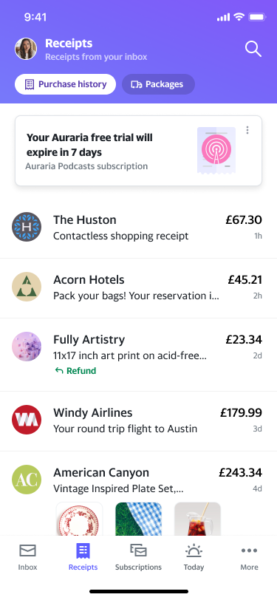
Photo courtesy of Blue Totem Communications.
Group by Sender
The new ‘group by sender’ feature will allow users to group emails by domain in order to quickly delete all messages from a specific sender. Users expressed a strong desire for a more efficient way to clean up the clutter in their inbox without wasting hours. Group by Sender provides a faster and easier way to view emails from a single sender without having to type into a search bar.

Photo courtesy of Blue Totem Communications.
One-tap unsubscribe
Users can unsubscribe from one or more brands’ promotional emails and newsletters with a single tap.
Connect All Your Accounts
Access your Yahoo, Gmail, AOL, Microsoft, or other accounts in one place and benefit from additional features.
Attachments
Shows all attachments in your inbox, with the option to filter by files (pdfs, word documents, jpegs), and photos. A huge time saver that reduces the need to open email after email in search of an attachment.
Subscriptions Renewal Reminders
The new Yahoo Mail app’s top-of-inbox alerts notify you when a free trial or paid subscription is about to expire or is about to renew.
Yahoo Mail’s new update also includes features that make online shopping and managing purchases easier for users all over the world. Among the new features are
Receipts View
This allows you to see receipts from all of your orders. It makes returns faster and provides a handy view of spending patterns.
For more information, visit this link.