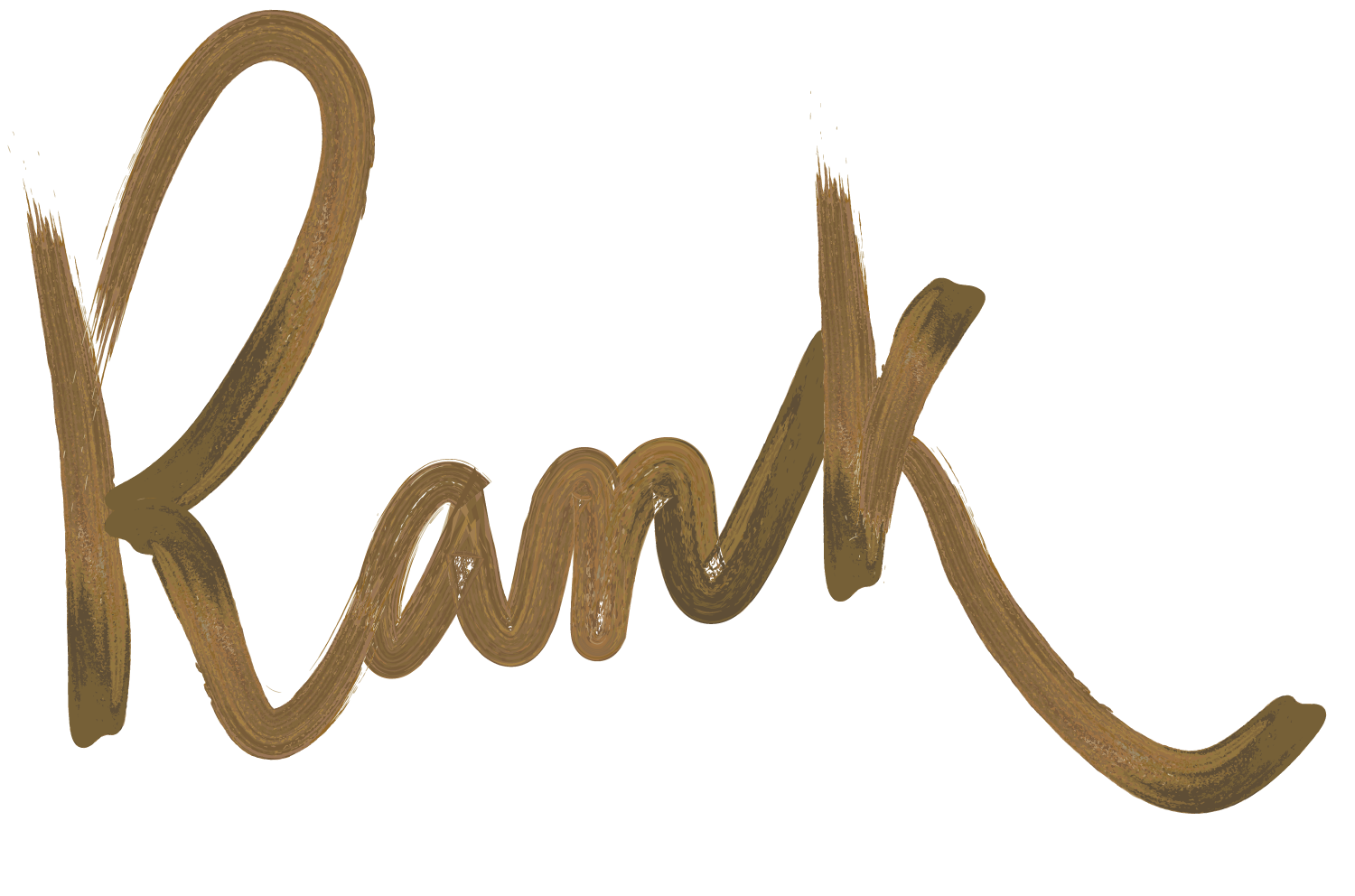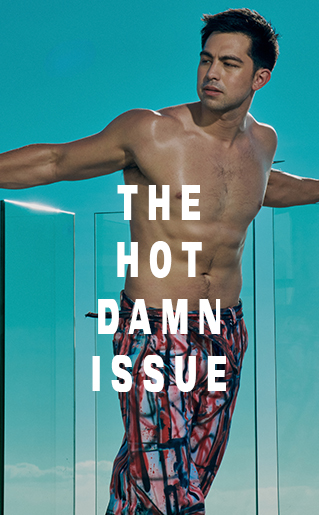MANILA, Philippines—Back in February, Spotify introduced DJ in beta—a personalized AI guide that understands your music preferences so well that it can curate your playlist. DJ adds a fresh dimension to the connection between fans and artists, leading it to become the most talked-about feature on social media since its well-received launch.
The U.S. and Canada warmly embraced the opportunity to enjoy personalized music recommendations paired with commentary. The excitement carried on to the U.K. and Ireland when Spotify expanded the latest innovation experience in May. And now, the moment everyone’s been waiting for has come: DJ is being rolled out in beta to more countries globally.
Starting today, Spotify Premium users in select markets across Europe, Asia, Africa, Australia, and New Zealand can access DJ within the English version of the app. Tune in to get more insights about your favorite tunes and discover new artists that resonate with your taste.
Originally, DJ’s voice model was based on Xavier “X” Jernigan, Spotify’s Head of Cultural Partnerships. Now, listeners in chosen global markets can enjoy commentary in English and receive personalized recommendations from their own DJ.
Image Courtesy of Spotify.
At its core, DJ is about fostering connections and enabling discoveries. By combining our personalization technology, expert-level generative AI, and a dynamic AI voice, DJ brings an even more personalized touch to listening experiences, encouraging fans to engage more frequently.
Spotify observed that when DJ listeners combine commentary with personalized music suggestions, they become more open to exploring new songs and genres. As Spotify introduces DJ to new markets, users are tuning in even more, spending almost one-third of their listening time with DJ.
How to access your DJ

Image Courtesy of Spotify.
If you’re a Spotify Premium user in a DJ-available market, locating your personalized DJ is as simple as opening the Spotify mobile app on your iOS/iPhone or Android device. Navigate to the Music feed on the Home screen and select DJ, or find it within the Made for You hub in the Search tab. Then, sit back and let Spotify take the reins!
DJ will curate a playlist tailored just for you, accompanied by concise commentary in English on the songs and artists. And if the vibe isn’t hitting the mark, just tap the DJ button at the bottom right of the screen to explore a different genre, artist, or mood.
As DJ is currently in beta, Spotify remains committed to refining and innovating the experience over time. Keep an eye out for exciting updates in the future.