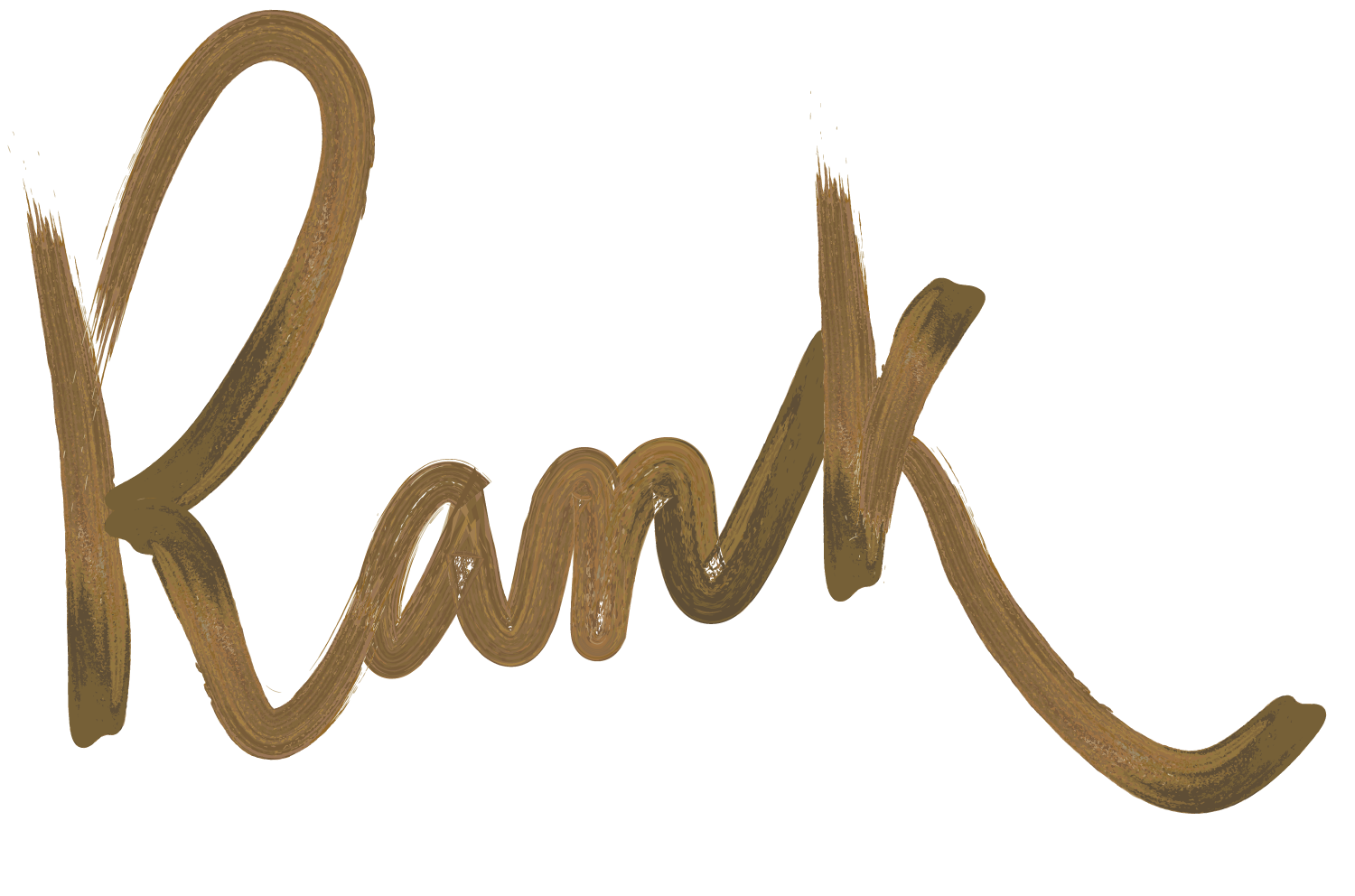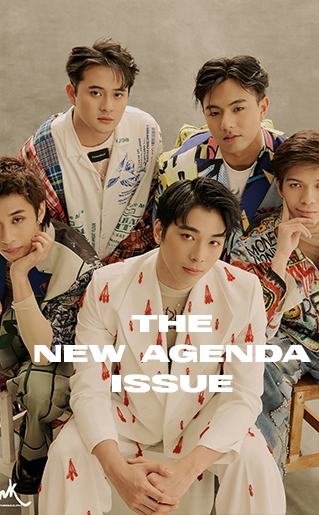MANILA, Philippines—Maya Easy Credit is flipping the script as a viable aid to financial freedom. As the #1 Digital Bank in the Philippines, the digital-first banking solution whipped up a virtual credit line that’s always there when you need it most.
Maya Easy Credit makes for a convenient financial aid with just a few taps on your phone for an instant budget boost right in your Maya account without the stressful ordeal of dealing with unlicensed lenders.
With a credit limit of up to P30,000, users can effortlessly use it for various transactions – whether scanning any merchant’s QRPh, purchasing load in Shop, or paying online with select merchants, simply by opting for Maya Easy Credit as your payment method at checkout. There’s also the flexibility to transfer credit limit to the user’s Maya wallet to pay bills and more. Remember, users have the option to pay within 30 days to keep your credit refreshed for continued use.
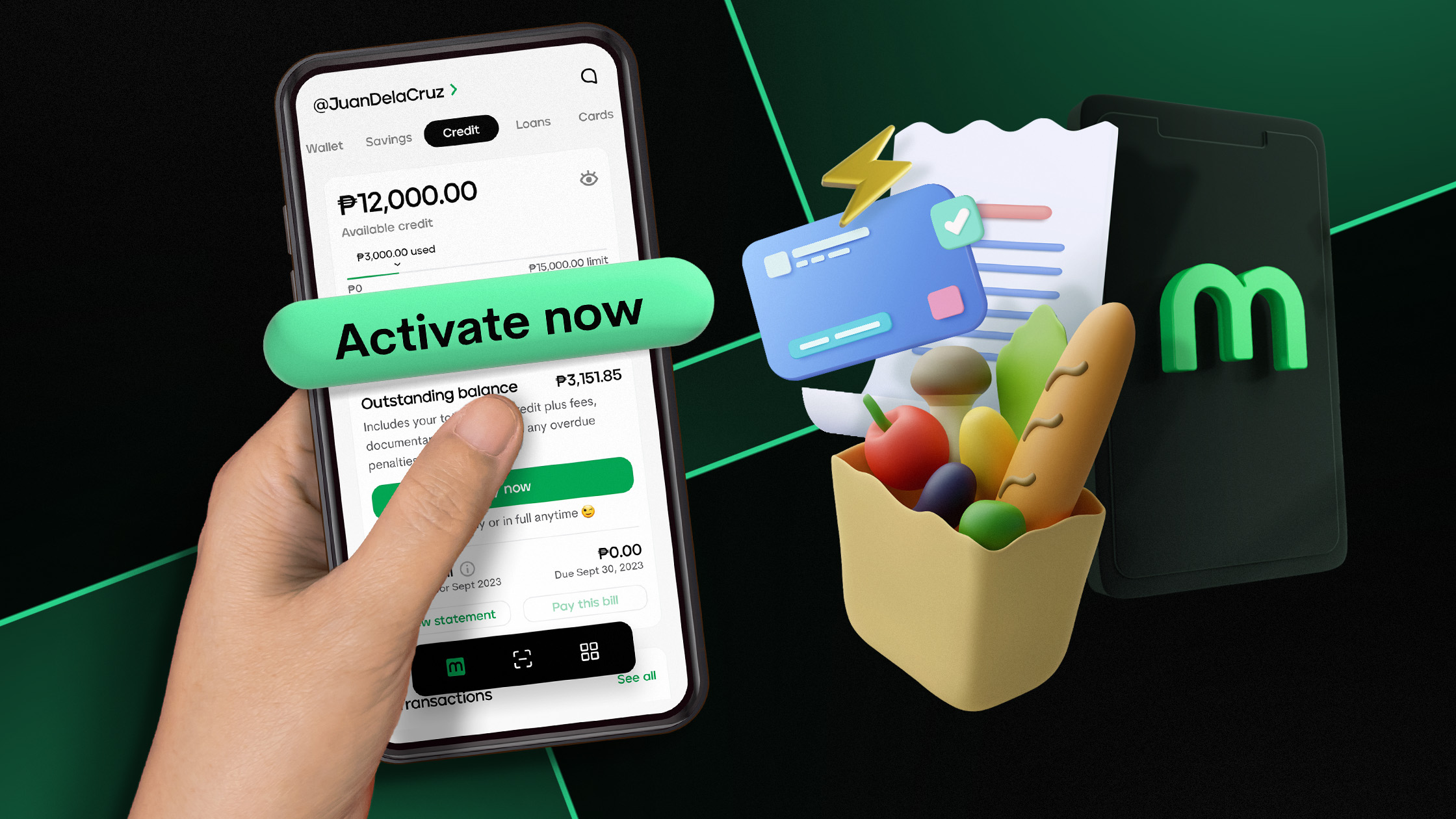
Key visual courtesy of Maya
See these simple steps to get instant approval:
- Apply: Head over to the Credit dashboard in your Maya App and tap ‘Apply Now’ to see if you’re eligible to access funds of up to P30,000.
- Review: Take a moment to review your credit details and set your billing end date.
- Accept: Accept the terms and conditions, and you’re good to go! Just remember, timely payment is crucial to avoid penalties and keep your credit refreshed for continued use.
- Authenticate: Enter your OTP for security, and voila – real-time updates on your application are at your fingertips.
With Maya Easy Credit, managing finances becomes a breeze, empowering one to take charge of finances effortlessly. It provides the flexibility and support you need to confidently navigate life’s twists and turns.
Just note that Maya Easy Credit is subject to credit evaluation. To access this feature, all you need to do is continue using Maya for your everyday transactions.
For more information about Maya Easy Credit, visit maya.ph and mayabank.ph. Stay updated by following @mayaiseverything on Facebook, Instagram, YouTube, and TikTok.