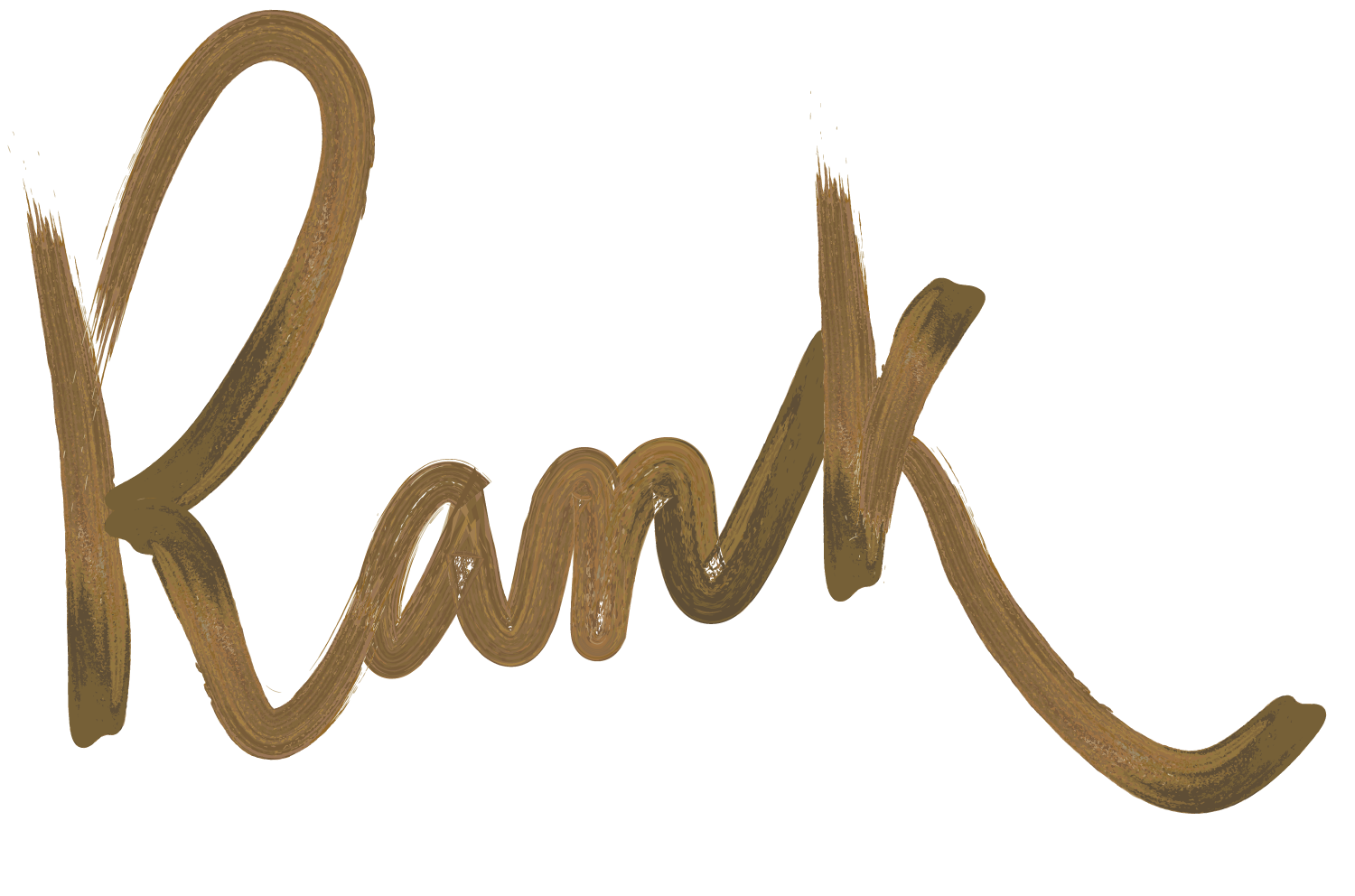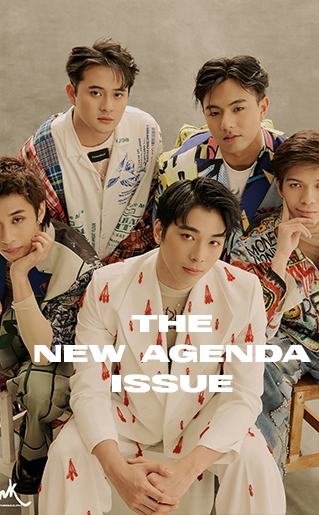GLOBAL — Since its launch in 2012, Canva has democratized design with an intuitive drag and drop UI that allows non-designers to create professional social media visuals, prints, videos, mockups and more. It is now redefining presentations, while maintaining a fully-integrated and simple user experience. To date, it has 55 million monthly active users, available in over 100 languages across 190 countries.
Canva Presentations, formally launched in April 2021, is a fully-baked product that comes as part of the wider Canva platform, which collectively brings the entire design and collaboration workflow together, across creation, ideation and publishing. It has seen over 250 million presentations created so far, growing at a rate of 600 per minute, as users seek alternatives to legacy software.
Thumbnail View

Canva Presentations features a thumbnail view, which lies horizontally beneath the editor, showing a preview of each slide, plus a tally of comments on each thumbnail. This helps users to visualise the narrative, and simplifies collaboration.
Presentations are no longer just delivered in a boardroom, meaning they must work online and support several media formats. Canva’s timeline offers a video-like experience, reflecting how videos and presentations are becoming interchangeable as workplaces move to online communication. Canva Magic Resize means customers can quickly convert, then edit their presentations as a video in a matter of clicks, giving unmatched, cross-platform flexibility.
No one should need to re-learn new tools to design when switching formats, and Canva’s editor stays familiar across still and moving designs, maintaining a vertical toolbar on the left of the screen that allows content to be dragged and dropped. Format-specific features are subtly built into the product, without impacting familiarity, and no other platform has successfully merged such a wide array of formats, while retaining simplicity.
Key Features

- Professionally Designed Templates – Canva Presentations supports users at all stages of their journey. Its growing library of 9,000 professionally designed presentation templates cover any style, across desktop and mobile, meaning those with no design skills can load a visually stunning, multi-slide presentation in a few clicks. Templates guide users on the narrative flow, and offer ideas for presenting information visually.
- Real Time collaboration – allows teams to co-create, review, and comment on Presentations, and even use them to facilitate group creativity – as shown via Canva’s Brainstorm Presentations. The built-in Notifications Centre allows responses and approvals to be managed easily in one place, bringing design and communication together in one platform.
- Talking Presentations – give an alternative to presenting live, by allowing customers to record and embed videos of themselves as talking heads within slides — perfect for teams working across time zones, or those that don’t feel confident presenting. Recordings can be time-stamped, allowing viewers to recap on specific information. These are recorded in Canva’s ‘Studio Mode’, which offers a time tracker, a streamlined view of slides and speaking notes. There has been a 300% increase in talking presentations since the start of this year, and over 850 thousand Talking Presentations published in total.
- Canva Live allows presenters to conduct Q&As, by having participants connect to Canva via their smartphone. Presenters can also trigger live effects using their keyboard, Simply Hitting”D” for a drumroll, “C” for streams of confetti, or “S” to ask the audience to limit noise, for example.
- Background Remover allows subjects to be cut away from a photo background in a matter of clicks, while Magic Resize means existing designs can be resized almost instantly, regardless of previous design experience.
Learn more about Canva Presentations below: