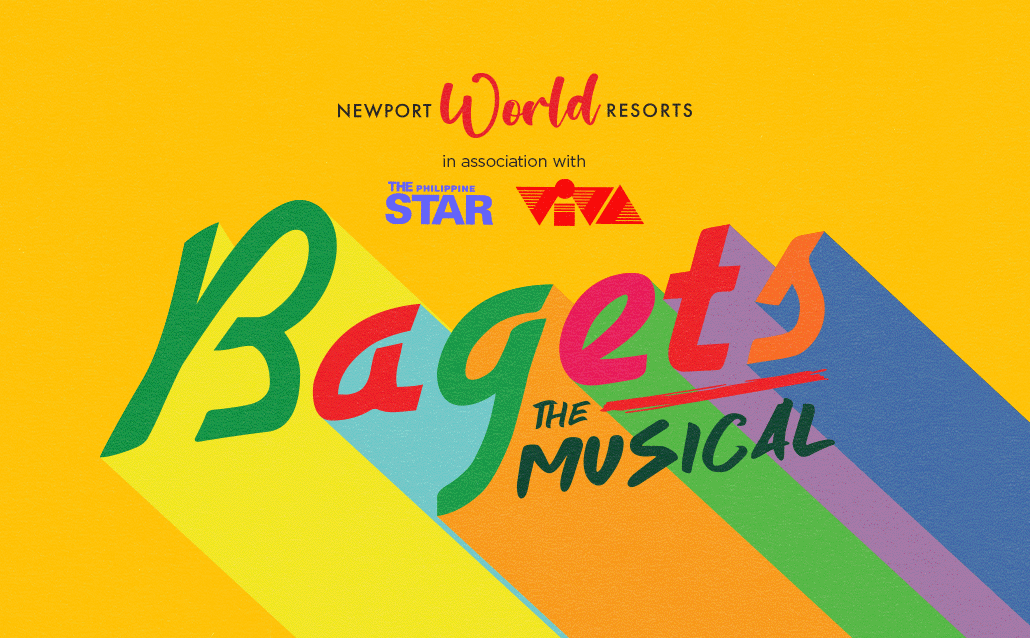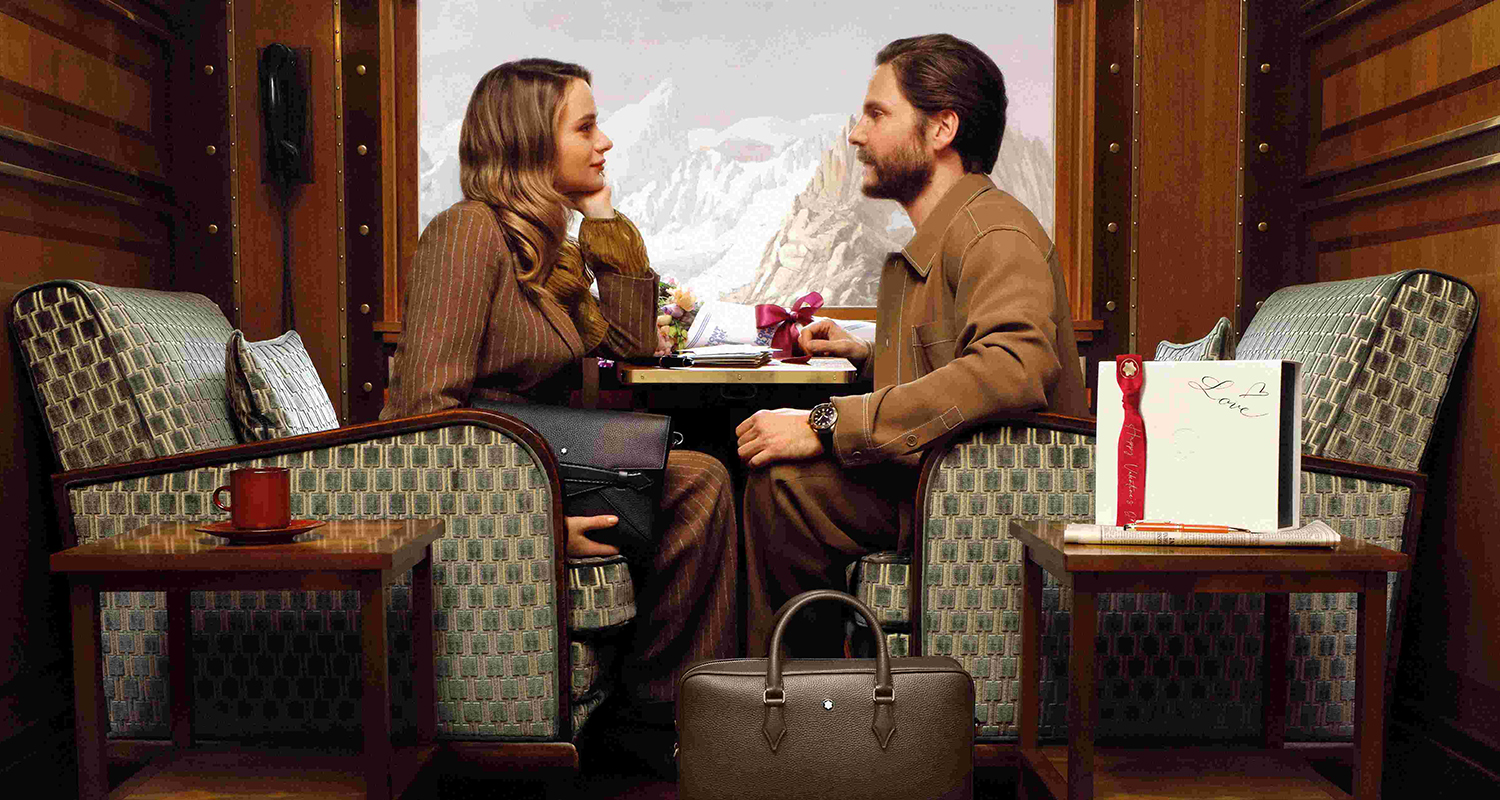MANILA, Philippines — The Internet could be a scary place for anyone, with content that can range from suicide videos to pornographic content, with only a few taps and buttons needed to access them. In light of this, in celebration of Safer Internet Day on February 9, a more serious focus on its dangerous implication to children was put by the Acronis Cyber Foundation.
Social media platforms like Tik Tok, Snapchat, Instagram, Youtube, Facebook & Co. are full of distressing content for children which can have serious consequences for their mental health. Most platforms also have direct message or commenting features, so there’s always the possibility that children could be chatting with anyone, including strangers.
While there are dangers, there are many ways to reduce the risks and safely use those apps. Check out some practical tips on how parents can protect their children:
1. Change the account to private
Although accounts are public by default, you can switch to a private account. Make sure that personal information is ‘hidden’ from view and that the privacy settings are enabled in the accounts of your children, so that only friends can see their posts, photos, and details such as birthday or school.
2. Think before you post
Because of how ‘sharable’ the internet is, ask your child to think before they post: ‘would I mind if this was screenshotted and spread?’. Some children overshare information which may put them at risk. Remind children that once they have posted something online, the image/message/video can be copied, shared and saved all over the internet without their permission – even if they delete the original image.
3. Explain Report and Block function
When you block someone on Tik Tok, Instagram, Facebook and Co. they won’t be able to view your posts or search for your account. You can also remove your followers (by blocking them) if you no longer want them to see your posts. Like Facebook, there is a tendency on Instagram for hackers to create false accounts. They use other peoples information to pretend to be someone they aren’t. You can report someone who is impersonating you or someone you know on Instagram via Instagram’s help center.
4. Review the settings
Some social media networks, such as TikTok allow parents to disable some features like direct messaging, filter out adult content or limit the screen time for their children´s devices.
5. Open ear for issues
Important is to discuss it with children and make sure that they know that they can raise any concerns and talk about anything that might happen on social networks with their parents, without fearing negative consequences. Cyberbullying can have severe consequences and needs to be addressed as early before it escalates.
Check out this ebook that teaches children how to use internet security from Acronis Cyber Foundation