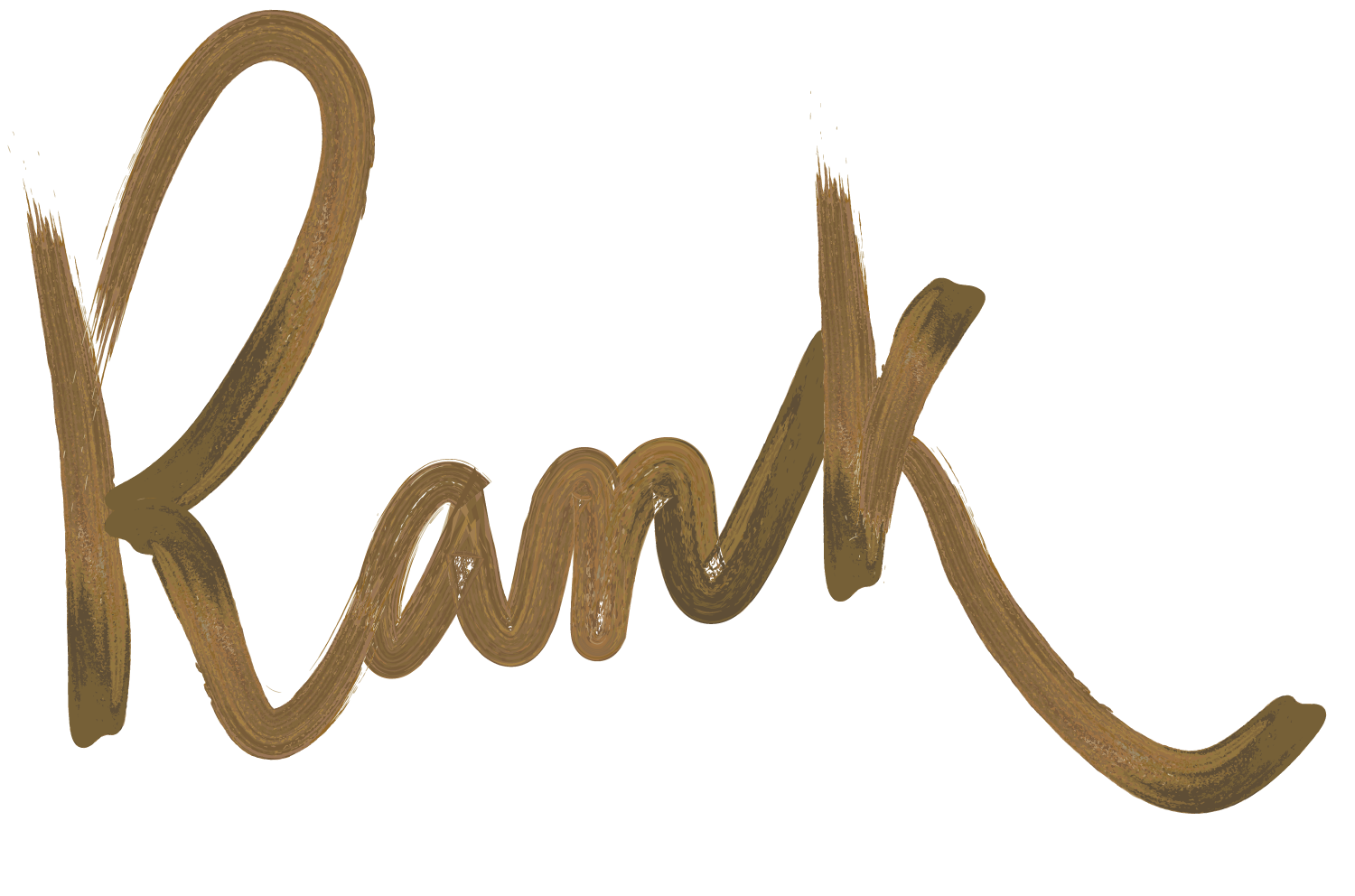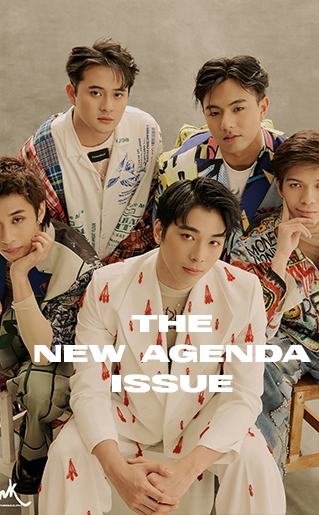Digital planning is the next big thing to come out of society’s never-ending obsession with replacing physical objects to virtual assets in the name of convenience, sustainability, and creativity. While a lot of people still prefer the good ol’ practice of writing with pen and paper, a big portion of society has significantly, if not, wholly migrated their note-taking and planning habits to the digital space, with it being considerably more efficient in space, money, and ease of use. After all, how much money have we all spent on planners every New Year, only to end up not using it after the first month? (We see you!)
If you’re looking to start your digital planning journey, here’s everything you need to know before you jump on the track!
First off, digital planning is basically just organizing your life with the help of technology. You can use it on your mobile phone, desktop, laptop, or tablet. Contrary to popular belief, you don’t really need to splurge on something fancy just to give it a try. This is one of the biggest benefits of going digital in terms of planning, as you can pretty much do it using what you already have, and have it all sync up together so you’re always right on schedule.
Another big perk of digital planning is the ability to edit. One of the most frustrating things about planning on paper when you want things to look neat and organized is when you make a mistake, often times, when you’re just about to finish with the spread. If you’re planning virtually, you can easily erase, undo, and edit whatever you don’t like without breaking a sweat—and breaking the page’s aesthetic in the process.
Going paperless can also save you the hassle of lugging heavy notebooks around, and having a messy room or office with all the unfilled planners lying around. Just think of all the money you can save if you don’t rely on buying new planners and notebooks every single year.
We rounded up a few platforms you can check out to get started for free are the following:
Google Calendar
Probably the most basic way to get on digital planning is to make use of Google’s extensive tools that come with your GMail account. Most events and meetings are already sent out via Google Calendar, anyway, so it’ll be easy to keep track of all your deadlines, appointments, and other tasks in one place. You can also send notifications on your phone to make sure you never miss out on any reminders.
How to:
Trello
This is more useful for project planning among groups and even as an individual. Trello replicates the classic system of using columns to organize your requirements for certain subjects or projects. The system is also integrated to Google Calendar so you can easily sync it up that whatever you put on your Trello board with a date will automatically reflect on your main Calendar, and notify you on a variety of platforms.
How to:
Notion
One of the most powerful free tools you can use is Notion, an all-in-one productivity platform that basically packs all the functions of Trello and Google Calendar in one. On top of plotting important dates on a calendar, or visualizing tasks through column boards, it also has a variety of other tools that allow users to journal, write book or movie reviews, plan out trips, jot down to do lists, and so much more. It can be quite overwhelming at first when you see all it’s capable of doing. But once you get settled in, it’s a fun one-stop shop that will help you get your life all organized.
How to:
To fully dive into these platform’s tools and powerful features, and exactly how they can help you plan out your days, you can also check out these productivity channels. This is also a great way to see how to make everything sync up together and look visually pleasing.
With these tools at your disposal to help you get started, let digital planning help elevate your day-to-day productivity. Just remember that you can easily transition to paperless planning without spending too much money, if any at all, with the tools you already have on your smartphone. Or, if all else fails, pen and paper will always be there to get you back on track.